It is not possible to run the game in XP mode of Windows 7.
Answers by microsoft about the problem that XP mode in Windows 7 cannot play 3D games:
"The Windows XP Mode virtual machine doesn't have a real video card. The virtual PC software simulates an old S3 Trio card, and there's no way to change it."
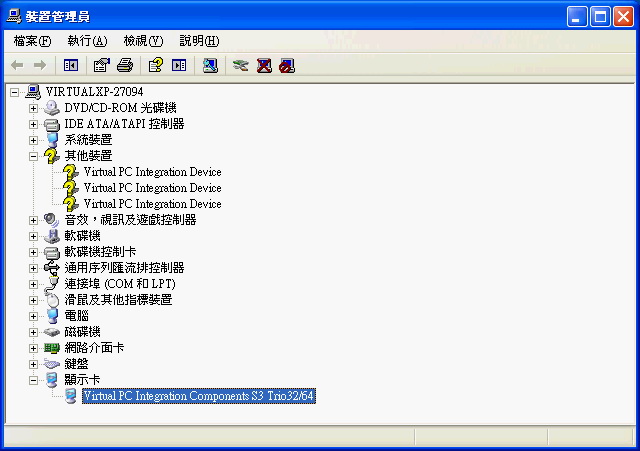
If after newest DirectX drivers were installed, and Generals still cannot not run, then:
According to CNCNZ Forums, to run C&C Generals in Windows 7, do the followings:
- Make sure you have the latest DirectX 9.0c installed, you can Google it or get it from Microsoft
- into your "user" directory (named with your user account yeah you know there where you see the folder my pictures, my music etc)
- in there go to "My Documents"
- well there after trying to run the game you would see a Command and Conquer Generals Zero Hour Data folder.
- open it.
- right click and creat new empty .TXT file and rename it options.ini
- copy those lines inside and Save it!
CODE
AntiAliasing = 2
BuildingOcclusion = yes
CampaignDifficulty = 0
DrawScrollAnchor = yes
DynamicLOD = no
ExtraAnimations = yes
GameSpyIPAddress = 0.0.0.0
Gamma = 50
HeatEffects = yes
IPAddress = 0.0.0.0
IdealStaticGameLOD = Low
LanguageFilter = false
MaxParticleCount = 5000
MoveScrollAnchor =
MusicVolume = 50
Resolution = 1440 900
Retaliation = yes
SFX3DVolume = 72
SFXVolume = 64
ScrollFactor = 145
SendDelay = no
ShowSoftWaterEdge = yes
ShowTrees = yes
StaticGameLOD = Custom
TextureReduction = 0
UseAlternateMouse = yes
UseCloudMap = yes
UseDoubleClickAttackMove = no
UseLightMap = yes
UseShadowDecals = yes
UseShadowVolumes = yes
VoiceVolume = 78
BuildingOcclusion = yes
CampaignDifficulty = 0
DrawScrollAnchor = yes
DynamicLOD = no
ExtraAnimations = yes
GameSpyIPAddress = 0.0.0.0
Gamma = 50
HeatEffects = yes
IPAddress = 0.0.0.0
IdealStaticGameLOD = Low
LanguageFilter = false
MaxParticleCount = 5000
MoveScrollAnchor =
MusicVolume = 50
Resolution = 1440 900
Retaliation = yes
SFX3DVolume = 72
SFXVolume = 64
ScrollFactor = 145
SendDelay = no
ShowSoftWaterEdge = yes
ShowTrees = yes
StaticGameLOD = Custom
TextureReduction = 0
UseAlternateMouse = yes
UseCloudMap = yes
UseDoubleClickAttackMove = no
UseLightMap = yes
UseShadowDecals = yes
UseShadowVolumes = yes
VoiceVolume = 78
- then Right Click on your Generals / Zero hour Sortcut (if you don't have make one), in windows 7 most games make there sortcuts into the "GAMES" menu in Start Menu
- and in the Compatibility Tab just select Windows XP sp3 and click "Run as administrator" option too (if you are not an admin)
- thats it go inside change your settings and restart the ga
The following is a list of the command line arguments supported by C&C Generals: Zero Hour.



No comments:
Post a Comment